However, if you do not have the internet on the phone or Wi-Fi connection is not working, then the app can not be downloaded from PlayStore. Because the desktop computer does not have the ability to download apps directly from PlayStore.
If you want to do this situation, you can download it directly from the computer and play the app on the Play Store. How to do the work is highlighted in this tutorial.
First, go to Google Play Store. From there you have to select an app to download. In this method, you have to select an app that is free. Paid apps can not be downloaded in this manner.
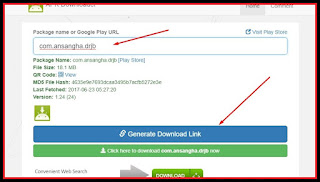 Then copy the next part of '=' to the selected app's URL link. For example www.play.google.com/store/apps/details?id=com.rovio.baba This is an entire app's URL link. From there, copy the "com.rovio.baba" portion.
Then copy the next part of '=' to the selected app's URL link. For example www.play.google.com/store/apps/details?id=com.rovio.baba This is an entire app's URL link. From there, copy the "com.rovio.baba" portion.Then go to the address to download the app.
You need to click on the Generate button and paste it into the 'Package name or Google Play URL' part of the copied link. This may take 2-3 minutes.
If you download the download link then click here to download button. Clicking on the desktop will start downloading.




